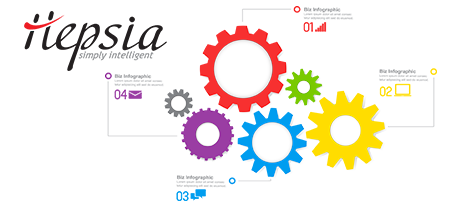The eTesLa Technologies Control Panel was designed to deliver innovation to the commonplace website management interface. The prior Control Panel front runner – cPanel, was made back in the year 2000 and hasn’t ever experienced an important improvement since then. The eTesLa Technologies Control Panel is based on the concepts of the present, providing convenience and user friendliness to all site management operations you can imagine.
Move all the way down and review the 2 main site management solutions, find out about their advantages and disadvantages and discover which can address your preferences the most.
1. Domain/invoicing/site controls
If you’d like to control your domain names, web sites and payments from just one login page and not have to visit any extra interfaces, the eTesLa Technologies Control Panel is definitely what you need.
Using the cPanel Control Panel, you need to sign into two separate Control Panel interfaces – an invoicing panel from where you handle domain names and billing and the cPanel Control Panel from which you take care of your sites.
2. File Arrangement
Maintaining different domains and websites from a single cloud hosting account must be fairly simple. Within the eTesLa Technologies Control Panel, every single domain name and subdomain is situated in a separate directory and is 100% independent from the other.
With the cPanel Control Panel, you have a single account for your primary website and in case you’d like to have extra sites in the very same hosting account, they’ll be included as subfolders of your main web site. This could make handling an array of web sites truly difficult.
3. File Manager
The eTesLa Technologies File Manager is created to work exactly like your desktop file explorer. Offering features like drag–and–drop file uploads, right–click navigation menus, zip/extract functions, and so forth., it’ll make managing your files quick and easy. And also, there is an inbuilt WYSIWYG editor along with a backend code editor.
The File Manager of cPanel is sluggish and constrained in functions. Uploading a number of data files requires a great deal of time and doesn’t include drag–and–drop support. The built–in zip/extract tool is undependable and the file editing tools supply you with just simple controls. There isn’t easy access to the available file administration capabilities.
4. Free Bonuses
Using the eTesLa Technologies Control Panel, you you will find lots of free–of–charge bonus tools created by us. They come without cost with each website hosting plan, which utilizes our Control Panel. With each plan, you can use tools such as the Easy Site Installer, the Apps, the PHP Framework Installer, the Site Building Application, a selection of Advanced Applications, and a lot more.
The complimentary bonus tools incorporated in the cPanel Control Panel could vary from zero to several. All free–of–charge extras inside the cPanel Control Panel are licensed software and are accessible to you only if your web hosting provider has bought a certification to give them. This way, if your service provider no–cost tools with your package, they will definitely increase the price of the service.
5. Control Panel Performance Speed
The eTesLa Technologies Control Panel is created utilizing the most current web technologies. That way, it employs fully the power of your browser and Internet access to so you’re able to control your sites quickly. In our evaluation tests, when performing equivalent operations, the Control Panel scored 3 times quicker speeds than well–established control panels.
cPane is designed to be installed on a number of web servers employing different equipment configurations. Because of this, it isn’t 100% geared up to function with a specific system, which could have poor impact on performance rates and reliability. Furthermore, It may be even slower at times of large web server load.
6. Multi–domain name Administration
The eTesLa Technologies Control Panel allows you to quickly control a variety of sites in addition to their domain names from one location. Each site will have its very own special folder in the root directory of your web hosting account and will be totally separate from the rest. This way, you may use just one website hosting account to maintain as many domains and websites as you want.
If you attempt to accommodate multiple domain names in a cPanel account, you’ll be confronted with a very perplexing directory arrangement. By default, cPanel web hosting accounts are intended to handle only one domain. This way, if you have to deal with ten domains concurrently, for instance, you’ll have to setup 10 unique accounts. Or else, all of the extra domains’ content files will be found in the folder of the main domain name.
7. Control Panel Navigation
With the eTesLa Technologies Control Panel, you will be shown the most current reports for your web sites and with easy access icons to the most significant areas. In addition, you’ll be able to browse around the Control Panel, thanks to eTesLa Technologies’s top navigation bar, which includes hyperlinks to all available sections.
The cPanel Control Panel shows all icons in the home page, which means it’s not at all adapted to your particular needs. Moreover, as soon as you access a menu, you are not able to immediately change to another one and need to to return to the homepage instead. This type of navigation could be truly annoying for you, especially if you implement multiple sections every time you modify your sites.
8. Trial Control Panel Accounts
The eTesLa Technologies Control Panel provides a full–fledged demo web hosting account. All menus are active for you and you can actually work with them to generate brand new mailboxes and data–bases, handle your files, etcetera. If you enjoy how things stand, you can sign up from the demo account.
Through the demo website hosting account of the cPanel Control Panel, you can only get acquainted with look and feel of its user interface. Virtually all capabilities are turned off and you also can’t actually go off the homepage. With most web hosting vendors, you will be given entry to a generic cPanel demo version, and will never have the ability to look at the Control Panel you will in fact be employing to handle your sites in case you enroll.
With the eTesLa Technologies Control Panel, maintaining your web sites will be straightforward and pleasurable. Just take a quick look at eTesLa Technologies’s Web Hosting Control Panel demo and explore the offered features and capabilities to see on your own.
Hepsia
- Live Demo
Service guarantees
- Each of our packages is put together for your needs at no extra cost. 30 day refund. 99.9% service availability. 1–hour reply–back time.
Compare our prices
- Effortlessly compare the quotas and characteristics made available from our hosting packages. Find out which plan will give you just what you need to build and control your web sites without difficulty.
- Compare our hosting plans
Contact Us
- Contact us anytime during business hours Monday to Friday for any pre–sale or basic queries about our service. Phone us whenever you want.